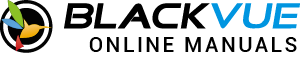What’s Preview? #
Preview is a camera’s detailed page after selecting your camera in your camera list.
It shows the well-organized features of the camera based on its connection status.
Cloud preview & Cloud disconnected Preview
Connection type → | Cloud connected | Cloud disconnected |
Features | ||
Playback | O | O |
Live View | O | X |
GPS Tracking | O | O |
Report | O | O |
GPS Map | O | O |
Settings | O | O |
Firmware | O | O |
1. Cloud-connected Camera’s Preview #
1.1 Select the cloud-connected camera, and it shows you the preview camera features in real time.
1.2 Especially the map view in the middle of the preview can let you know your camera’s location in real time.
1.3 Also, the report (Daily Safe score) is updated every driving.
2. Cloud-Disconnect Camera’s Preview #
2.1 The information in this preview is saved and displayed while the camera is connected to the cloud.
2.2 Even though this is not showing the real time data, but it still shows the data in latest moment of connecting cloud.
3. Cloud-Registered Camera while it’s never been Connected to the Cloud. #
3.1 When you tab the Cloud setting uncompleted camera, you should check the cloud setting.
3.2 Especially when you’ve just finished the cloud setting up.
3.3 You should’ve waited about 2 or 3 minutes.
3.4 Otherwise, the camera that hasn’t been connected to the cloud can’t open the preview.
4. Wi-Fi Camera’s Preview #
Connection type → | Cloud unregistered (Wi-Fi connected) |
Features | |
Playback | O |
Live View | O |
GPS Tracking | X |
Report | X |
GPS Map | X |
Settings | O |
Firmware update | O ( Wi-Fi Fota ) |
5. Converted Wi-Fi Camera from Cloud Connected Camera. #
Internet connection→ | Internet available | Internet disabled |
Features | ||
Playback | O | O |
Live View | O | X |
GPS Tracking | O | O |
Report | O | X |
GPS Map | O | X |
Settings | O | X |
Firmware (Wi-Fi Fota) | O | O |
1. Cloud-connected camera’s preview
1. Wi-Fi camera that’s never been registered in cloud