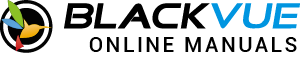How to share a video to the Event Map? #
1. Log in the Web Viewer(www.blackvuecloud.com).
2. Select your camera and go to Live event upload file list.
(Currently Event Map offers sharing video from Live event upload only. Sharing video area will be expanded from future updates.)
3. Select Sub menu button from the *Event file to share and select Share to Event Map button.(*Refer sharable Events list below)
4. Add hashtags and description(optional).
5. Select Share to Event Map button.
6. Go to Event Map and see My shared videos menu to manage the videos.
*Sharable Event file list
Events | Shows on Event Map |
Driving Impact | O |
Parking Impact | O |
Manual | O |
Overspeed | O |
Hard acceleration | O |
Hard Coernering | O |
Hard braking | O |
Drowsiness | X |
Undetected | X |
Distracted | X |
Hand distraction | X |
Geofence Enter | X |
Geofence Exit | X |
Geofence Pass | X |