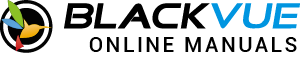- Profile Overview ( What’s Profile & What’s in there )
- More section overview (What’s more & What’s in there).
- Service Update: Changes to Downloaded Video Storage
- Update Details
- Note for BlackVue App Users When Backing Up Downloaded Videos:
- How to Access Downloaded Videos for BlackVue App Users (Before v3.27) on Android Devices Running Versions Older than Android 10
Profile Overview ( What’s Profile & What’s in there ) #
The profile section has two different parts.
One is “Profile” and the other is “More”.
Profile: Check below features that you can use
You can easily check the account status and information via this profile section.
Features | Descriptions |
Profile section | You can check your profile image and Nickname. (Nick-name is usually set as the front part of your first name or the front part of your Email) Also, you can edit those information with |
Plan status | The plan type and status will be exposed in this section with the plan and current camera slot. Also, you can upgrade your plan or manage. *Refers to “Upgrade Plan” |
Current usage status section (Live View / Playback & Download / Cloud storage) | Up to your Plan that you’ve subscribed to, the limitation of this part will be exposed differently. So you can check the rest of the time& storage for the contents (Live View / Playback & Download / Cloud storage) |
Download Videos *See Service Updated | You can check the videos that you’ve downloaded recently via SD card, Cloud storage, and Live Event upload. This is the app local storage, so you can check the same videos as long as you use the same mobile device. |
Password change | You can change your password for the security and privacy. Refers to retrieving or changing passwords manually. |
Log out | Tap this button when you want to log out so that the app requires the ID and password since the nest implementation of this app
|
More section overview (What’s more & What’s in there). #
More is the section, which includes Help Center & the other various features that makes your BlackVue experience better. Check the features and enjoy them.
Features | Descriptions |
Need Help? | There are several ways that users can contact with CS team when they have inquiries or problems. Support chat is a form of a chatbot, but here you can be directly matched with our CS Staff. Contact us leads you to the sequence of mailing services up to your OS types and which mail service you use. Call leads you to call our CS team during our working time. |
BlackVue NEWS | BlackVue New includes the latest information. Check the news. |
App setting | You can set several app settings here. Map type, Speed Unit on the map, App version, Push notification On/Off, Delete Account. Check the features so that you can find what you want. |
Safety notice | Do not BlackVue videos or change settings while driving. The driver is responsible for any accidents. Please park in a safe place to install and set up your BlackVue. BlackVue — for your safe driving. |
Service Update: Changes to Downloaded Video Storage #
1. Update Details
2. Note for BlackVue App Users When Backing Up Downloaded Videos
3. How to Access Downloaded Videos for BlackVue App Users (Before v3.27) on Android Devices Running Versions Older than Android 10
Before the update, the only way to access downloaded videos was via the BlackVue app. This was due to BlackVue’s security policy, which organized video lists, managed events, and restricted external access for privacy protection. Additionally, this step was taken to comply with Google’s privacy policy enforced since Android 10, aiming to bolster personal data protection. This update reflects users’ desire to easily utilize BlackVue’s high-quality videos.
*Reference: Scoped Stroage 🔗
Update Details #
1. Changes to downloaded video storage
a. All videos downloaded from the BlackVue dash cam are now stored in the device’s memory.
b. Android users can access these videos through the Gallery app or a photo viewer.
c. iOS users will find them in the BlackVue album within the Photos app.
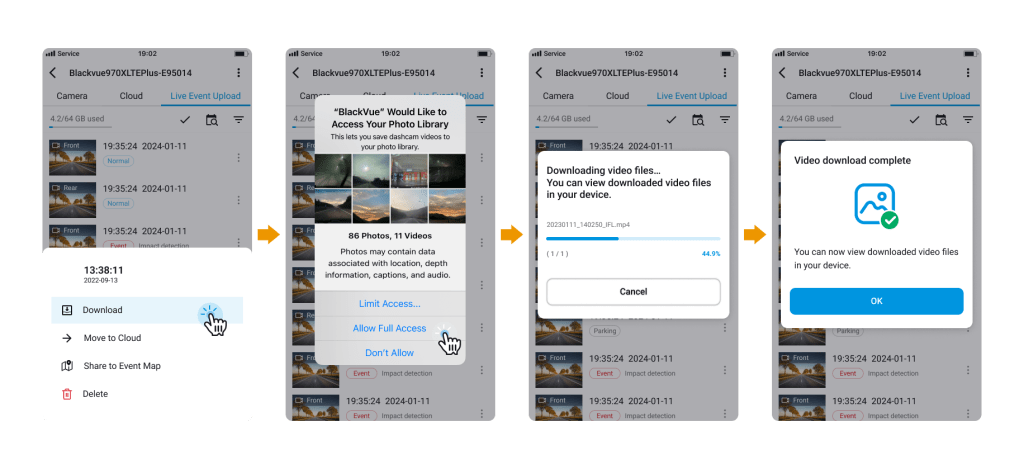
1) To store high-quality videos, a minimum capacity is required. If the device lacks sufficient storage, downloads may fail.
2) On iOS, videos are saved as a file list in the album. If deleted from the album, they will not appear in the downloaded video list within the BlackVue app.
Note for BlackVue App Users When Backing Up Downloaded Videos: #

1. All videos downloaded before the latest BlackVue app update will be backed up.
2. If downloaded videos remain within the app, a backup popup will continue to appear.
3. Backed-up videos are stored on the device and can be accessed using a compatible viewer:
a. For Android, use the Gallery or a photo viewer.
b. For iOS, videos are stored in the BlackVue album within the Photos app.
4. Since original videos from the latest BlackVue dash cams are high-capacity, ensure there is at least 500MB of free space available on the device.
5. Access to folders and the photo library is necessary for downloading. If saving is not possible, please check your permissions.
6. On Android, if videos from the BlackVue folder are moved to another location, they will no longer appear in the list within the app.
*In Android, it is a necessary permission for using app services, so it is not requested separately.
How to Access Downloaded Videos for BlackVue App Users (Before v3.27) on Android Devices Running Versions Older than Android 10 #
1. This update changes the default storage location, resulting in videos from before the update not being displayed in the list. However, please note that previously downloaded videos are still stored on your device. To view these earlier downloaded videos, you can access them through the Gallery, or by using other photo and video viewer applications, as well as file management apps on your device.
e.g. Internal Storage > BlackVueCInternal/Movies
Yes, it is available. The download path has changed, so after updating, if you have downloaded videos, please check the downloaded video list, the BlackVue folder, or the Photos app.
There is no need to worry. However, you must complete the backup of videos you had before the update. If you restart the app, the BlackVue app will check for any remaining files and will confirm with you to resume the backup process.
Downloaded videos are stored on the user’s device and can be edited or deleted using the default viewer app of the user’s operating system.
If you’ve downloaded a video and yet no album or folder has been created on your device, please check if the app is the latest version, reinstall it, and then reboot your phone.
If the map does not display when playing videos from the downloaded list using the BlackVue app, please check your internet connection.
*For the DR650S model(or previous blackvue), GPS files are saved separately. To view the map, please check the SD card viewer.
The videos are saved in the Photos app on your iPhone. Because the iPhone operating system, commonly referred to as iOS, doesn’t use traditional folders for organizing photos and videos, your items are backed up and shown in a list format instead of in separate folders.
In each OS, playback may not be possible due to common system errors caused by the use of special characters such as @, #, %, etc. Please verify the file information you are trying to play.