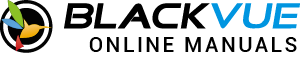Table of Contents
What is BlackVue Fleet Management? #
You can manage your members and groups with BlackVue Cloud. Fleet account owners can add and/or delete the members of their fleet. The members can either have the Admin (Submaster) or Driver (User) role. This also includes the assigning of members to an Admin and the assigning of cameras to a particular driver of the fleet.
There are 3 different roles to be used to manage your group.
Refer to what each role is capable of doing.
| BlackVue Cloud | Owner | Admin | Driver |
| Search members | O | O | No access granted to Driver on Members and Groups Management at blackvuecloud.com |
| Invite members (Admin) | O | X | |
| Invite members (Driver) | O | O | |
| Delete members (Admin) | O | X | |
| Delete members (Driver) | O | X | |
| Create groups | O | X | |
| Delete groups | O | X | |
| Rename groups | O | X | |
| Assign dashcams to groups | O | O | |
| Delete assigned dashcams | O | O | |
| Assign Admin to groups | O | X | |
| Delete assigned Admins | O | X | |
| Assign Driver to dashcams | O | O | |
| Delete assigned Driver | O | O | |
| Set the permission setting (Admin) | O | X | |
| View the permission setting (Admin) | O | O | |
| Delete account | O | O |