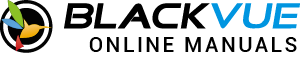Sign up for BlackVue Cloud account.
1. Visit blackvuecloud.com and click the “Sart web viewer” button.
2. On the sign-up page, select “Sign Up”.
3. Ensure your password meets the security requirements with at least 8 characters consisting of letters, numbers, and symbols.
4. Check your email for a 6-digit confirmation code. Keep the sign-up page open while you do so. If you don’t see it in your inbox, check your spam folder.
5. Enter the code to verify and complete your sign-up. You will be logged in automatically.
Change profile information
1. Click your profile picture on the top right and Account
2. ON THE ACCOUNT PAGE, YOU CAN CHANGE ACCOUNT INFORMATION.
3.Camera Icon: You can upload or change your profile photo. Click the camera icon and select a photo from your drive. (JPG or PNG only)