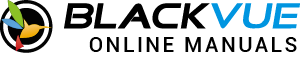Table of Contents
Retrieve password #
1. Click Forgot password on the log-in page.
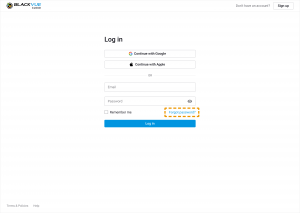
2. Enter your email address used for registration and click the Send reset password email button. You will then be advised to check your email.

3. Find this email and follow the instructions to reset your password. Enter your new password and click reset password.


4. Click the Login button after resetting your password.