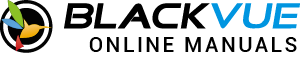How to reboot & format the camera? #
BlackVue dashcams can be rebooted and formatted wirelessly when it’s connected to the cloud or Wi-Fi.
*Web viewer can only support cloud rebooting & formatting.
Reboot camera #
Reboot your camera for device optimization (for better device condition).
Check the below condition for reboot camera
Camera connection type | When you tap ‘Reboot Camera’ |
Cloud connected | Camera rebooting started |
Cloud disconnected | Wi-Fi connection search ( Wi-Fi connection is required ) |
Wi-Fi | Wi-Fi connection search ( Wi-Fi connection is required ) |
Format microSD card #
When your camera sd card storage is full so that you wnat to try formatting it.
You can simply format it via Wi-Fi connecting.
Camera connection type | When you tap ‘Reboot Camera’ |
Cloud connected | Wi-Fi connection search ( Wi-Fi connection is required ) |
Cloud disconnected | Wi-Fi connection search ( Wi-Fi connection is required ) |
Wi-Fi | Wi-Fi connection search ( Wi-Fi connection is required ) |