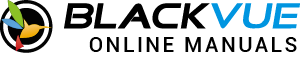Camera profile #
Camera Profile is consisted of camera name & camera profile image
1. Tab button on the camera.
2. Then the sub menu of that camera will be show with camera profile option.
3. Tap the Camera Profile.
4. The camera profile will be shown with Camera profile image and its name place holder.
How to change the cameras name? #
In the camera name place holder, you can rewrite it name and tap save button then the new name woul be applied on the spot.
What’s the camera profile image and How i can change it? #
Camera profile image is that photo represents for your camera. so that you can easily find your specific camera in the camera list and the map view.
To change your camera profile image get into the camera profile of the camera’s submenu.
Then tap the edit icon on the camera profile picture.
There would be the 2 options with Take a photo and Upload from your library in mobile storage.