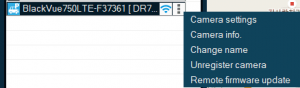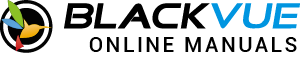Table of Contents
Manage cameras on the camera list #
Find your cameras on the camera list
1. If you haven’t added any cameras yet, click ![]() to add your camera. If you already had cameras registered to the cloud, you will be able to find individual cameras.
to add your camera. If you already had cameras registered to the cloud, you will be able to find individual cameras.
2. If you click on the individual camera, you will find the video file list.
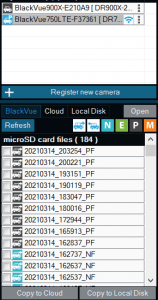
3. Click ![]() on to draw up the camera settings and details.
on to draw up the camera settings and details.
Camera settings: change the settings of the camera for your preference.
Camera information: find model name, serial number, firmware version, and driver details
Change name: change the name of the camera
Unregister camera: delete the camera selected
Remote firmware update: check if there’s any available firmware to update.