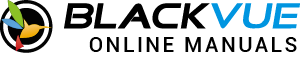How to setup camera notification settings. #
A) Push notifications
1. Go to notification history page and tab notification settings button on right upper side of the screen.
2. Review the list and uncheck the events don’t want to receive as push notifications.
Unchecked events won’t be shown on the history either.
B) Email notifications(Fleet Plan only)
1. Go to notification history page and tab notification settings button on right upper side of the screen.
2. Tab Email notifications menu and you will see the events list and uncheck if you don’t want to receive it.
(Please note that Email notifications menu will be enabled only if you are Fleet plan subscriber.)
3. To add email receipients tab add receipeints button on the upper right side corner of the screen.
4. Check email notification receipients and you can send the invitation to share email notification together.
5. Invitation letter will be sent to the email receiver. Email notifications will be started to sent after receiver accepts the invitation.